Classic ASP by default is not installed on IIS 7.0. When you try accessing an asp page hosted on IIS 7.0, the following error will come:
HTTP Error 404.3 - Not Found
The page you are requesting cannot be served because of the extension configuration. If the page is a script, add a handler. If the file should be downloaded, add a MIME map.
To enable/install classic ASP runtime do the following :
Control Panel –> Programs and features –> Turn Windows features on or off –>
Check the box for ASP. Done.
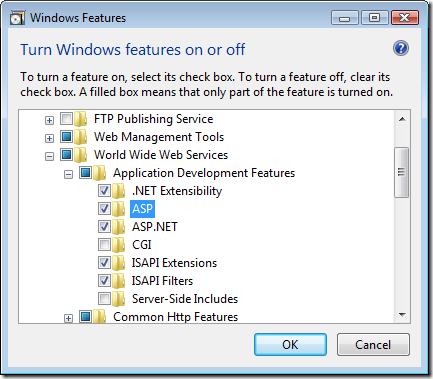
No comments:
Post a Comment