The invitation only Technical Preview of Office 2010 is out and I am using it :-). 
Here are few of the new stuff i could figure out in last 2 days of usage.
- All new animated colorful splash screen which even shows what’s going on in background.
- Notification in Taskbar showing Outlook is still closing. Very useful for people working with multiple profiles.
- Backstage View – reduce the pop-ups and provide all options to work on content created at one place. So it replaces File menu.
- Conversation View : This is one of the most important feature introduced. In your inbox now you can see mails grouped by conversation which includes mails from other folders like sent folder to give a unified view. It also indicates the relationship between received and sent mails.
Ribbon : Ribbon gets introduced in Outlook also now which was available earlier with word, excel & PowerPoint 2007.
Quick Steps : Aimed at increasing the productivity of frequently done tasks, it also to create shortcuts for such tasks.
Ignore : Ability to ignore a particular conversation which means any mail with the same subject will directly go to deleted items folder.
Meeting enhancements : Ability to see the preview of calendar in the meeting request received. Real time availability of people while setting up the meeting. Both of them very useful.
There are many more new features left to be explored. I am using Outlook 2010 with Exchange 2007. There must be few more new stuff once I start connecting to Exchange 2010.




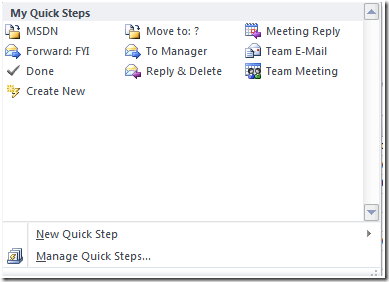

No comments:
Post a Comment